Məlumat bazası
How to Remove an Add-on Domain? Məqaləni çap et
1. Log into your cPanel account.
2. In the "Domains" section, click on the "Addon Domains" icon.

3. Locate the addon domain under "Modify Addon Domain" and then click on the "Remove" link.
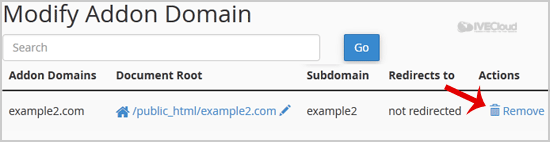
4. Click on the "Remove" button once more.
You should see a success message notifying you that your Add-on domain has been completely removed.
2. In the "Domains" section, click on the "Addon Domains" icon.
3. Locate the addon domain under "Modify Addon Domain" and then click on the "Remove" link.
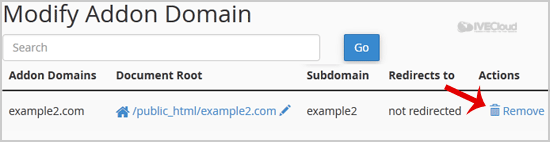
4. Click on the "Remove" button once more.
You should see a success message notifying you that your Add-on domain has been completely removed.
Bu cavab sizə kömək etdi?
Uyğun məqalələr
What is a Domain Name
A domain name is a human-friendly computer address, sometimes called a URL. The internet uses...
A domain name is a human-friendly computer address, sometimes called a URL. The internet uses...
Which Domain TDL's can i register at IVECloud.co.za ?
IVECloud.co.za offers a vast range of domain TDL's that you to register/ transfer and even...
IVECloud.co.za offers a vast range of domain TDL's that you to register/ transfer and even...
How do I register my Domain Name?
Registering a domain name for your brand has never been this easy before! We offer a user...
Registering a domain name for your brand has never been this easy before! We offer a user...
I want to change my domain name, can I do this?
Unfortunately altering an already registered domain name is not possible. If you registered...
Unfortunately altering an already registered domain name is not possible. If you registered...
What is a Domain Alias?
Domain Alias allows additional domain names to point to a website of your choice. Here’s how...
Domain Alias allows additional domain names to point to a website of your choice. Here’s how...